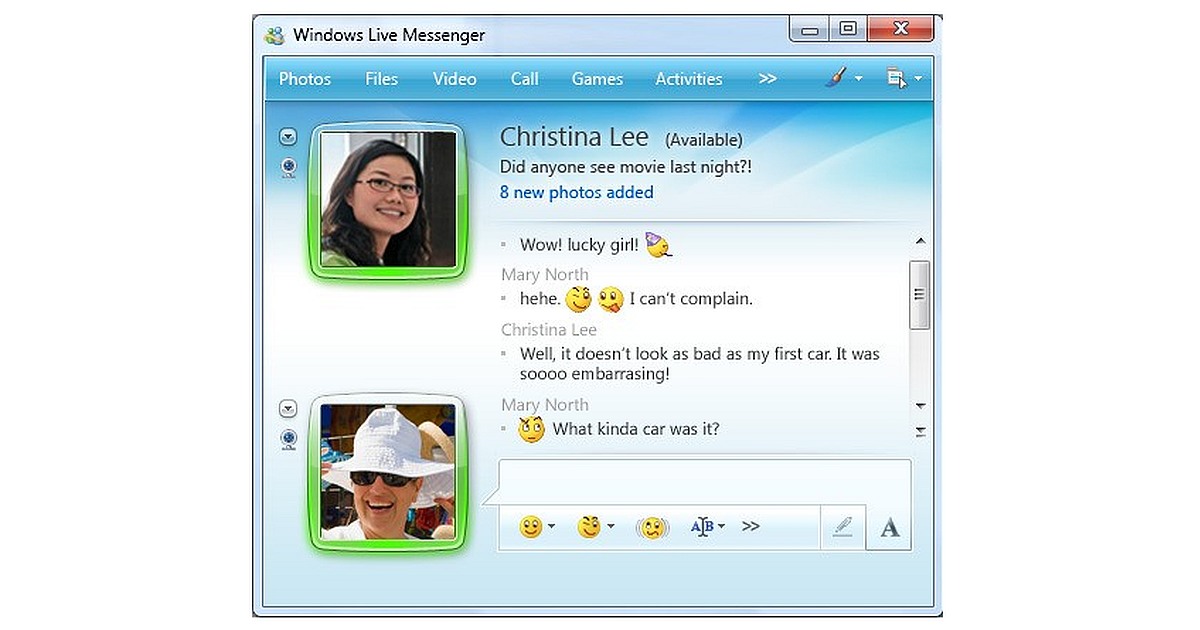Windows live messenger is a software program that allows two parties to ‘chat’ (or have conversations) instantly online via typing messages. Although typing is what windows messenger is known for, with new developments the program is also capable of voice and video conversations, provided the user has a video camera, webcam, or microphone and speakers attached to their computer.
Windows live messenger has a user friendly interface with colors association that tells you at a glance the status of your contacts. Green refers to available, orange means they are away from their keyboard, and red means the contact is set to busy. If you like organization, there are options provided so that you may put your contacts into specific groups such as family, friends, business, ext.
This way you can jump instantly to a particular contact, rather than searching through a long list to find them. To make it even easier, the user can set their windows messenger program to hide offline contacts and show only the online ones. Windows live messenger automatically arranges contacts in alphabetical order by their screen name.
Sometimes, your contacts may change their username (another option provided by the program) which might confuse you or cause you not to recognize them. If this is bothersome, the program allows you to set the usernames of your contacts manually. After doing this, your contacts will show only as the names you have named them, and it will not change.
If you are the type of person who enjoys customization, Windows live messenger provides many options to change the backgrounds, colorization, and themes of your chat windows. Also, you can change your ‘avatar’ at will (the picture on the side of the screen). Often users will update these pictures to show things that represent them, others put things just for fun, or to be funny. No matter what the reason, it provides another nice way to be able to quickly recognize your contacts quickly.
If someone you do not like has added you and or is bothering you with messages, there is an option to block that person from being able to contact you, via right clicking their screen name and hitting ‘block’. After you’ve blocked a contact, you may delete their username and you will not hear from them again. If you do not wish for them to be gone permanently or intend to unblock them later, you can choose not to delete.